Table of Contents Hide
- Why Should You Audit a Google Ads Account?
- Step-by-Step Guide on How to Audit a Google Ads Account.
- Step 1: Review Account & Campaign Settings
- Step 2: Review the Account Structure
- Step 3: Review Conversion Tracking
- Step 4: Check Search Terms Reports
- Step 5: Check Display Placements
- Step 6: Evaluate the Important Metrics
- Step 7: Check Landing Pages
- Step 8: Review Ad Copy and Extensions
- How Often Should You Audit Your Google Ads Account?
- The Benefits of Auditing a Google Ads Account
- Conclusion
Auditing a Google Ads account is essential to maximize your ROI and get the most out of your campaigns. With a practical step-by-step guide and comprehensive checklist, you can identify weaknesses and make changes to your Google Ads account that improve performance. But before getting into ‘How to audit a Google Ads account,’ let’s first understand why we should audit a Google Ads account.
Table of Contents
- Why Should You Audit a Google Ads Account?
- Step-by-Step Guide on How to Audit a Google Ads Account.
- Step 1: Review Account & Campaign Settings
- Step 2: Review the Account Structure
- Step 3: Review Conversion Tracking
- Step 4: Check Search Terms Reports
- Step 5: Check Display Placements
- Step 6: Evaluate the Important Metrics
- Step 7: Check Landing Pages
- Step 8: Review Ad Copy and Extensions
- How Often Should You Audit Your Google Ads Account?
- The Benefits of Auditing a Google Ads Account
- Conclusion
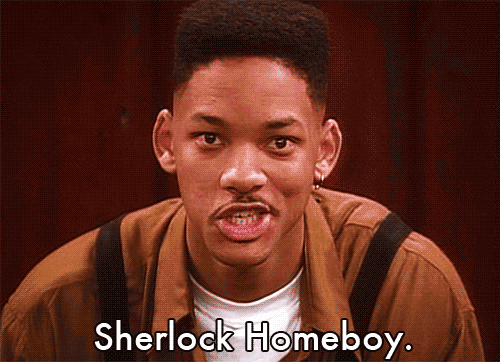
Why Should You Audit a Google Ads Account?
During a recent Audit of Google Ads accounts, I found that a SaaS business had wasted more than $20,000 on irrelevant search terms. That’s a considerable number. If you are reading this from India, today’s amount equates to Rs 8,23,869. That’s huge, right? It’s not even the marketing budget of a small-sized business. This was shocking for me because the account was handled by a top digital marketing agency. But, I was also disheartened because the founder had no idea about the money being wasted.
Over the past few years, I have audited several Google and Facebook ad accounts, and having done that, I feel I have seen everything. One of the key benefits of auditing a Google ads account is finding areas of spending waste, it not only helps you find out the spending waste but also:
- Identify new opportunities
- Improve your existing results
- Find out what’s working and what’s not
Step-by-Step Guide on How to Audit a Google Ads Account.
shitanshu
Step 1: Review Account & Campaign Settings
Ensuring the correct settings in your Google Ads account is foundational for a successful campaign and mistakes here can be costly.
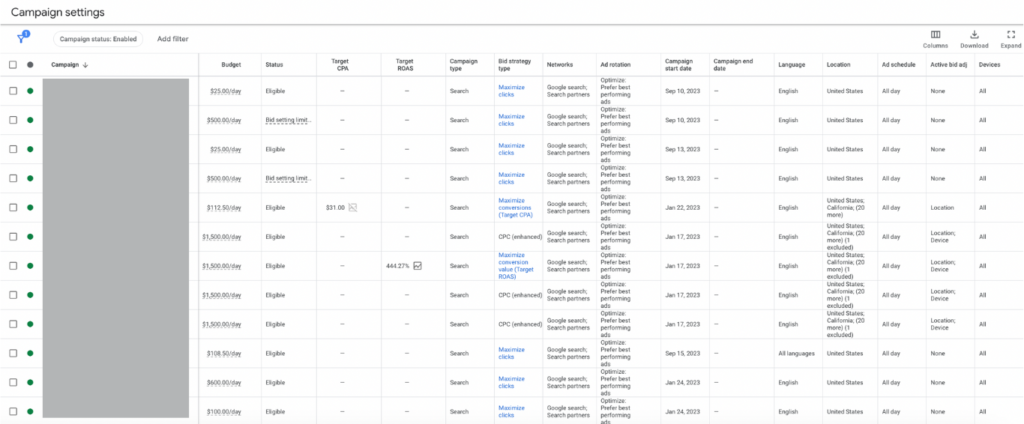
- Network Settings: Are you on the right platform? Google Ads offers the Search Network, Display Network, and YouTube. Ensure your campaigns align with your target audience’s preferences.
- Location Settings: Target your ads accurately. Local businesses need localized settings, while global services might need a broader reach.
- Device Bid Adjustments: Optimize bids for where your audience is. Ensure that if you’re targeting mobile users, your website is mobile-friendly.
- Budget & Bidding: Monitor your budgets so you don’t max out too early. Match your bidding strategy (like Maximize Clicks or Target CPA) to your campaign goals.
Regular check-ins on these settings can prevent inefficiencies and overspending, setting the stage for optimal campaign performance.
Step 2: Review the Account Structure
The structure of your Google Ads account is akin to the foundation of a building. A well-organized structure enhances performance and makes ongoing management smoother.
- Campaign Thematic Breakdown: Organize campaigns around specific themes or product categories. This helps fine-tune ad groups and tailor ad messages. For instance, a shoe retailer might have separate campaigns for “men’s sports shoes” and “women’s formal shoes”.
- Ad Group Relevance: Within each campaign, ad groups should be tightly themed. If you’re running a campaign for “winter wear”, ad groups might include “men’s winter jackets”, “women’s woolen scarves”, and “thermal wear”. Each ad group should contain keywords, ads, and landing pages that resonate with its specific theme.
Remember, a clean and logical structure ensures that ads are shown to the most relevant audience, increasing the likelihood of conversions and improving ROI.
Step 3: Review Conversion Tracking
Conversions are the tangible outcomes of your advertising efforts. Proper tracking ensures you truly understand your campaign’s impact.
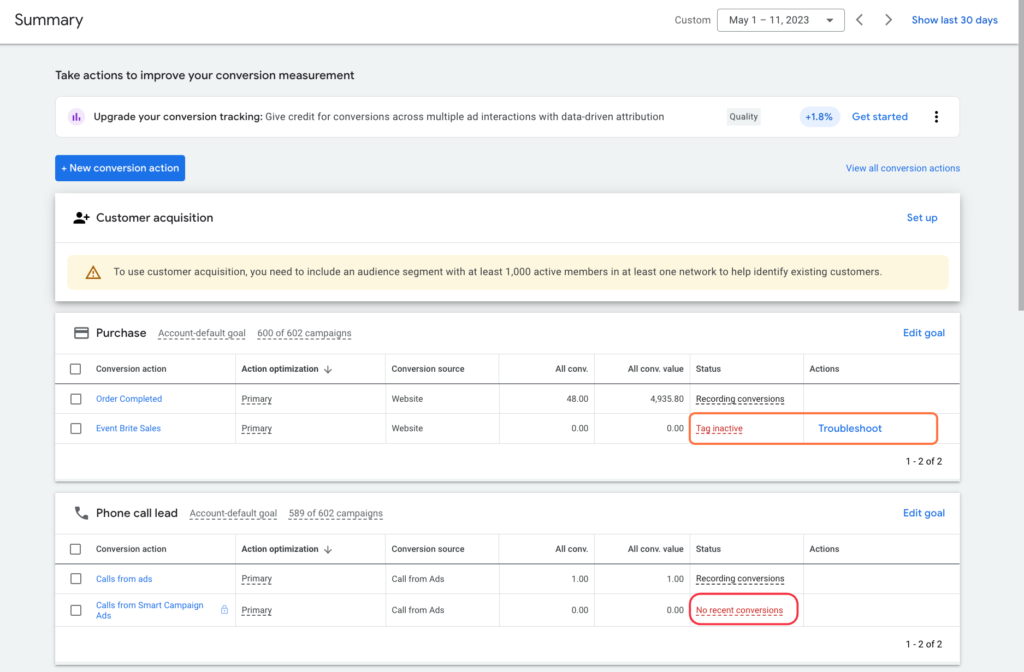
- Website Conversion Tracking: Make sure the conversion tracking code is correctly installed on your website. Whether it’s a product purchase, a sign-up, or a form submission, each conversion type should be appropriately tracked.
- Call Conversion: For businesses relying on phone calls, ensure call conversions are set up. This tracks calls generated from ads, helping to measure the effectiveness of keywords and ad messages.
- Tag Verification: Regularly verify your tracking tags to ensure they’re firing correctly. Tools like Google Tag Manager and Google Analytics can assist in this verification process.
In essence, without proper conversion tracking, you’re navigating blind. It’s vital to know what’s working and to allocate budgets efficiently.
Step 4: Check Search Terms Reports
I cannot stress enough how vital this step is. This is where you dig up gold—or throw away diamonds thinking they’re just stones. From my experience, a lot of digital marketers and businesses overlook this and trust me, it costs them.
- Review Potential Keywords: Ever wondered what potential clients are typing into Google to land on your ads? Dive into the search terms. You’ll be surprised at the untapped keywords that you haven’t even thought of bidding on.
- Review Negative Keywords: Now, here’s the kicker. Not all that glitters is gold. Some search terms can drain your budget without bringing any real value. That’s where negative keywords come into play. By identifying and excluding these, you save a ton of wasted ad spend.
By regularly checking the search terms report, you’re not just managing your ads, you’re optimizing every penny spent. And that makes all the difference.
Step 5: Check Display Placements
Alright, so you’ve set up display campaigns. Great move! But here’s a little secret: where your ad shows up can make or break its effectiveness. I’ve seen ads appear on completely unrelated sites, and it’s like throwing money into the wind.
Review Automatic Placements: Google’s automatic placements can be super convenient, but they might not always align with your brand. Check where your ads have been showing up. You might find some sites that don’t resonate with your target audience at all.
Consider Managed Placements: If you’re noticing your ads popping up in some less-than-ideal spots, it might be time to take control. With managed placements, you decide where your ads appear, ensuring they always align with your brand and audience.
Just remember, the Display Network is vast. But with the right placements, your ad can shine bright in the crowd. Keep an eagle eye on those placements; it’s an easy win waiting for you.
Step 6: Evaluate the Important Metrics
Metrics give you a clear snapshot of your campaign’s performance. It’s essential to regularly check in on these figures to understand your campaign’s trajectory.
- Click-Through Rate (CTR): This indicates the effectiveness of your ads. If you’re seeing a low CTR, consider refining your ad copy or targeting.
- Conversion Rate: While clicks are great, conversions are better. A lower conversion rate may signal issues with your landing page or the relevancy of your ads.
- Cost Per Conversion: It’s crucial to know how much each conversion is costing you. If this number starts climbing, delve into your campaign to find areas of inefficiency.
By consistently monitoring these metrics, you can make informed decisions, ensuring your campaigns remain optimized and on track.
Step 7: Check Landing Pages
Your ads can be spot-on, but if the landing pages they lead to aren’t up to par, you’re missing a significant piece of the puzzle. Landing pages play a pivotal role in converting that interested click into a valued customer.
Relevancy: First and foremost, ensure that your landing page directly relates to the ad content. If someone clicked on an ad for “winter boots” and landed on a page showcasing “summer sandals,” it’s a mismatch, and chances are they’ll bounce right off.
Load Time: Speed matters. A slow-loading page can deter potential customers, increasing bounce rates. Tools like Google’s PageSpeed Insights can help you pinpoint any issues.
User Experience (UX): Navigation should be intuitive, and call-to-action buttons should be prominently displayed. A confusing layout or a lack of clear direction can leave visitors frustrated and less likely to convert.
Step 8: Review Ad Copy and Extensions
The way you present your offering can be the deciding factor between a click or a scroll-by. The words and extensions you use in your ads can significantly influence their performance.
Clarity and Relevance: Your ad copy should be clear, concise, and relevant to the keywords and the audience you’re targeting. Make sure it effectively communicates the value or solution you’re offering.
Use of Ad Extensions: Ad extensions provide additional information and encourage higher engagement. Whether it’s sitelink extensions that guide users to specific parts of your website or callout extensions highlighting special offers, make the most out of them.
Test and Refine: Never settle for the first draft. A/B testing different ad copies can help identify which messages resonate the most with your audience.
A well-crafted ad copy coupled with strategic use of extensions can significantly boost your click-through rates and overall campaign success.
How Often Should You Audit Your Google Ads Account?
I have seen businesses reaching out to me to audit their ads account only when their ads have stopped performing well.
The Benefits of Auditing a Google Ads Account
Mastering to audit a Google Ads account extends beyond immediate gains. Financial efficiency, discovering new opportunities, adapting over time, maintaining a competitive edge, and fostering trust are among the myriad advantages. And, as the digital landscape continually shifts, understanding how to periodically audit a Google Ads account keeps your campaigns agile and effective.
Conclusion
Through the lens of our guide on how to audit a Google Ads account, it’s clear that periodic evaluations aren’t just about problem-spotting; they’re about optimization and growth. Regular check-ins help adapt to the ever-evolving digital marketing world, ensuring you’re always at the forefront. Whether you’re a seasoned marketer or a newcomer, grasping how to audit a Google Ads account is a powerful tool in your digital arsenal. Remember, in the vast world of digital advertising, the more informed you are, the better decisions you’ll make. So, armed with this knowledge, take a moment to dive deep into your Google Ads account. The insights might surprise you!


